Buenos días grupo.
Alguien sabe como colocar el logo en en encabezado de un reporte usando la clase cl_salv_form_element,
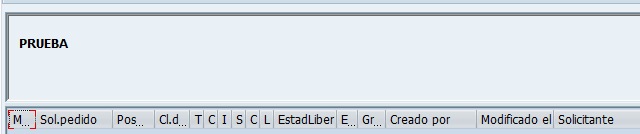
Mostrar el logo en vez del texto prueba.
Muchas gracias de antemano.
Buenos días grupo.
Alguien sabe como colocar el logo en en encabezado de un reporte usando la clase cl_salv_form_element,
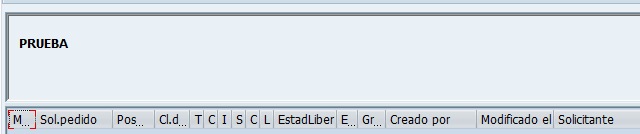
Mostrar el logo en vez del texto prueba.
Muchas gracias de antemano.
@canuto tal vez podrias apoyarnos con esta consulta.
Pues la verdad a mi en particular no me ha tocado o por lo menos no que yo recuerde !!! pero si veo algo por ahi, lo posteo !!
Hola @Cristianffe19
Te dejo un liga donde ejemplifican como poner el logo usando la clase CL_SALV_TABLE
h_tps://archive.sap.com/discussions/thread/289330
Adicional a esto, podrias intentar hacer el reporte usando dicha clase (la cual me ha ayudado bastante), aqui te dejo un ejemplo posteado en Educación
y un tutorial paso a paso.
h_tp://abapmentor.expertise-team.com/post/display-alv-list-easily-in-abap-using-cl-salv-table-part-i-simple-list.aspx
Saludos!!
¿Has podido probar?
[CODE]
FORM display_fullscreen .
DATA: lr_content TYPE REF TO cl_salv_form_element,
lr_functions TYPE REF TO cl_salv_functions_list,
lr_columns TYPE REF TO cl_salv_columns_table.
*… create an ALV table
create an instance for displaying the data as a Fullscreen Grid
*… Functions
*… activate ALV generic Functions
lr_functions = gr_table->get_functions( ).
lr_functions->set_all( abap_true ).
*… Create top of list.
PERFORM create_top_of_list CHANGING lr_content.
gr_table->set_top_of_list( lr_content ).
*… set the column properties
lr_columns = gr_table->get_columns( ).
lr_columns->set_optimize( abap_true ).
lr_columns->set_headers_visible( abap_false ).
TRY.
lr_columns->set_color_column( ‘COLOR’ ).
CATCH cx_salv_data_error. "#EC NO_HANDLER
ENDTRY.
*… display the table
gr_table->display( ).
REFRESH : gt_outtab[].
ENDFORM. " display_fullscreen
FORM create_top_of_list CHANGING
cr_content TYPE REF TO cl_salv_form_element.
DATA: lr_grid TYPE REF TO cl_salv_form_layout_grid,
lr_PIC TYPE REF TO CL_SALV_FORM_PICTURE.
*… Create top_of_list contents.
CREATE OBJECT lr_grid.
MOVE sy-title TO l_text.
lr_PIC = lr_grid->SET_PICTURE_ID(
VALUE = ‘ID DE LA IMAGEN SUBIDA’ ).
cr_content = lr_grid.
ENDFORM. " create_top_of_list
[/CODE]
@Salco muchas gracias, me sirvió bastante.
Este tema se cerró automáticamente 7 días después del último post. No se permiten nuevas respuestas.