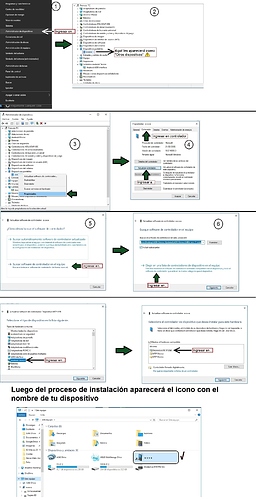Exposición del caso, en mi laptop tenían un problema que luego de actualizar a Windows 10 no reconocía los dispositivos móviles que conectaba, y buscando y buscando logré dar con un paso a paso de como solventar el problema. Como dice el asunto del tema este es el nombre del error y código: Other hardware - MTP Device - Error 0x800f0217
Explicación en inglés
How to fix USB MTP driver not working in Windows 10
- Right click on Start menu and select Device Manager. Or you can tap or click on the Start menu, type Device Manager into search box and select it from results.
- Locate your problematic device from the lists. It should be under under: Other Devices.
- Hold-and-press or right click on it, and select the Properties from menu.
- Go to the driver tab, click on the “Update Driver” option.
- Go to select Browse my computer for driver software > Let me pick from a list of device drivers on my computer.
- In a long list of potential hardware types, pick up the Android phone, or Mobile Device.
- The MTB USB Device is at the bottom of the list. Select it and click Next button to install the driver.
Por otra parte acá les dejo las impresiones de pantalla de ese paso a paso