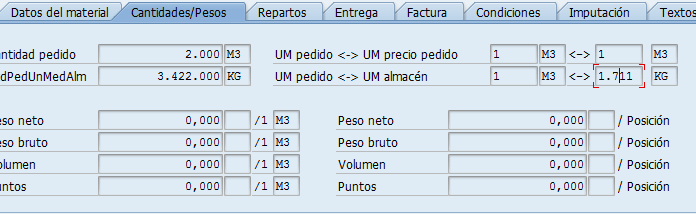Texto breve
A calculation field is defined too small.
¿Qué ha sucedido?
Error in the ABAP Application Program
The current ABAP program "SAPLCKM_PRICECHANGES_2" had to be terminated because
it has
come across a statement that unfortunately cannot be executed.
¿Qué puede hacer?
Note down which actions and inputs caused the error.
To process the problem further, contact you SAP system
administrator.
Using Transaction ST22 for ABAP Dump Analysis, you can look
at and manage termination messages, and you can also
keep them for a long time.
Anál.errores
An exception occurred that is explained in detail below.
The exception, which is assigned to class ‘CX_SY_CONVERSION_OVERFLOW’, was not
caught in
procedure “DYNAMIC_PRICECHANGE_PROPOSE” “(FUNCTION)”, nor was it propagated by
a RAISING clause.
Since the caller of the procedure could not have anticipated that the
exception would occur, the current program is terminated.
The reason for the exception is:
A value generated during processing is too large for the
field “T_PRS-SALK3” of the program “SAPLCKM_PRICECHANGES_2”.
Notas para corregir errores
It may be possible to divide the current process into
smaller units, so that only smaller values occur.
Otherwise, as a long-term solution, define the field "T_PRS-SALK3"
larger.
If the error occures in a non-modified SAP program, you may be able to
find an interim solution in an SAP Note.
If you have access to SAP Notes, carry out a search with the following
keywords:
"BCD_FIELD_OVERFLOW" "CX_SY_CONVERSION_OVERFLOW"
"SAPLCKM_PRICECHANGES_2" or "LCKM_PRICECHANGES_2U05"
"DYNAMIC_PRICECHANGE_PROPOSE"
If you cannot solve the problem yourself and want to send an error
notification to SAP, include the following information:
1. The description of the current problem (short dump)
To save the description, choose "System->List->Save->Local File
(Unconverted)".
-
Corresponding system log
Display the system log by calling transaction SM21.
Restrict the time interval to 10 minutes before and five minutes
after the short dump. Then choose “System->List->Save->Local File
(Unconverted)”.
-
If the problem occurs in a problem of your own or a modified SAP
program: The source code of the program
In the editor, choose “Utilities->More
Utilities->Upload/Download->Download”.
-
Details about the conditions under which the error occurred or which
actions and input led to the error.
The exception must either be prevented, caught within proedure
"DYNAMIC_PRICECHANGE_PROPOSE" “(FUNCTION)”, or its possible occurrence must be
declared in the
RAISING clause of the procedure.
To prevent the exception, note the following: