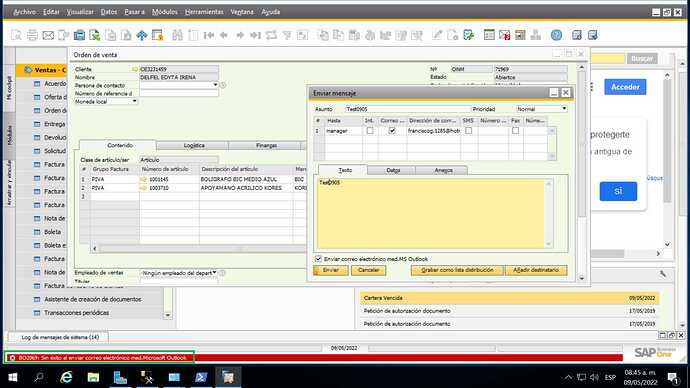Hola
En el foro de SAP encontré esto:
OI: MS Outlook does not send new mail with OI installed
Symptom
With Outlook Integration (OI) installed, and in a certain condition, Microsoft Outlook does not send a new mail,
Other terms
B1, b1, add-on , add on, addon, Addon, OI, Outlook Integration,
send, mail, Outbox
Reason and Prerequisites
The root cause is: The ‘Sent’ field of the mail is set to ‘None’. Outlook can not send such a mail.
Why this field was set to ‘None’?
1, Outlook main menu-> Tools-> Options->Mail Setup-> ‘Send immediately when connected’, this option box is unchecked;
2, And, some Outlook add-in (e.g. OI) is running;
3, And, we are opening/viewing the Outbox folder. So the add-in will scan the current or first mail item in this folder;
4, Then, if we create and send a new mail, it will not be sent immediately. It is put into the Outbox. If we are now viewing the Outbox folder, this un-sent mail will be marked as read and the ‘Sent’ field will be set to ‘None’.
This is a common issue/bug that Microsoft Outlook is not compatible with some add-ins.
Such an add-in will open/scan the current/selected mail item. If it is in the Outbox(ready to send) and has not been sent yet, it will also be opend/scanned by the add-in, and closed. Then Outlook will mark the ‘Sent’ field from a certain date/time(of create) to ‘None’. When We invoke the Send action, Outlook will not send a mail without a certain sent date/time.
Solution
To solve this issue, we may try:
1, Check the ‘Send immediately when connected’ option box.
2, Or, do not open/view the Outbox while you creating/sending new mails.
3, Or, just leave and select an un-sent mail in outbox. And the subsequent created mails will be sent successfully. Because they are not selected and will not be marked to ‘None’.
4, Or, Stop/Terminate the add-in process. For Outlook Integration, the running process is BO_SyncExt.exe.
For those mails already marked as ‘None’, please try the above
solutions. And then open one of them, try to send it again.
A ver si te soluciona algo
Un saludo