Buenas noches grupo, alguien sabe que hacer al respecto en este caso.
Muchas gracias.
Saludos
Hola @Cristianffe19, ¿has entrado en la transacción SICF?
Busca el nodo y si está agrisado es que está inactivo. Con el botón derecho lo activas. Como es una estructura en árbol, ves hasta la última hoja y así activas el árbol hacia arriba.
@Cristianffe19 ¿tienes muchos inactivos? Cuando entras en la transacción como rellenas la pantalla de selección? Y en la ayuda del mensaje que dice?
@Salco si existen muchos nodos inactivos
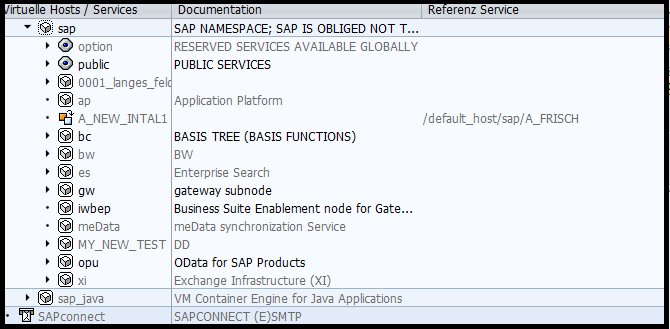
Cuando me hablas de la pantalla de selección a que pantalla te refieres? que la verdad soy nuevo en esto, es mi primera configuración.
Muchas gracias
Hola @Cristianffe19, me ha funcionado ingresando en la ventana emergente en el botón ? (Interrogación) muestra los elementos asociados al mensaje, es probable que te muestre los bsp o los web dynpro que falten por activar.
Hola @Cristianffe19, tal como dice @efortizl haz clic en la interrogación que sale en el mensaje informativo sobre los nodos, a ve si ahí aparecen…
@efortizl me muestra el siguiente mensaje, de antemano muchas gracias.
Check the ICF nodes in Tx. SICF: At least one nodeis inactive.
Message No. /IWFND/COS_SUTIL100
Saludos.
@Cristianffe19, sigue los pasos en el siguiente enlace y activas los logs.
DIAGNOSIS
SYSTEM RESPONSE
PROCEDURE
AVAILABLE LEVELS
Due to SAP security standards there are two levels available for the error log.
- Secure Level
This is the default level. This level is necessary to do a first problem analysis and has the following properties:
Error returned by provider application will not be logged at all.
In case of technical problems one or more error log entries might be written but they do not contain any information about the HTTP request or response payload.
Full Level
No limitation. This level is necessary to analyze the application error or to do further analysis of technical problems if information about the currently used service request is needed.
AUTHORIZATION OBJECT
Using transaction SICF with the assigned authorization object S_ADMI_FCD with parameter PADM , you can activate, deactivate and display HTTP traces containing the whole request and response payload.
This authorization is therefore needed to configure the log level and display sensitive details of error log entries.
HOW TO CONFIGURE THE ERROR LOG LEVEL
- Run transaction
/IWFND/ERROR_LOG- Choose Error Log-> Global Configuration.
A pop-up will appear for changing the log level.
This setting is effective for all users of the current SAP client and is valid until the next change.
Even if secure level is configured for the current client, you can change the log level for a specific user to do further error analysis as follows:
- Run transaction
/IWFND/TRACES- Choose Add user.
- Enter the user name.
- Change the log level from secure to full.
This user setting is valid for 2 hours.
If the log level for the current client is already set to full, any level change for a specific user does not make sense and will not be supported.
DISPLAY ERROR LOG ENTRIES
If a log entry was written with secure level, sensitive data will be shown as Hide_due_to_secure_log_level .
If a log entry was written with full level but authorization object S_ADMI_FCD with parameter PADM is not assigned to the current user, sensitive data will be shown as No_authority_to_see_detail .
NOT AVAILABLE FUNCTIONALITIES DUE TO SECURE LOG LEVEL
Some functionalities such as replay a request, navigate to transaction
/IWFND/MAINT_SERVICEor display the current service implementation in backend system require either the whole request payload or information about service namespace and service name but these data were not saved in the error log entries due to secure error log level. Therefore, if you want to use these functionalities you have to reproduce the errors to get new error log entries with all necessary information.PROCEDURE FOR SYSTEM ADMINISTRATION
Fuente: h_tps://www.consolut.com/en/s/sap-ides-access/d/s/doc/YV-$IWFND$COS_SUTIL001
@efortizl excelente el enlace, pero según entiendo necesito tener el objeto de autorización S_ADMI_FCD , muchas gracias de verdad que muy valiosa tu información.
Saludos.