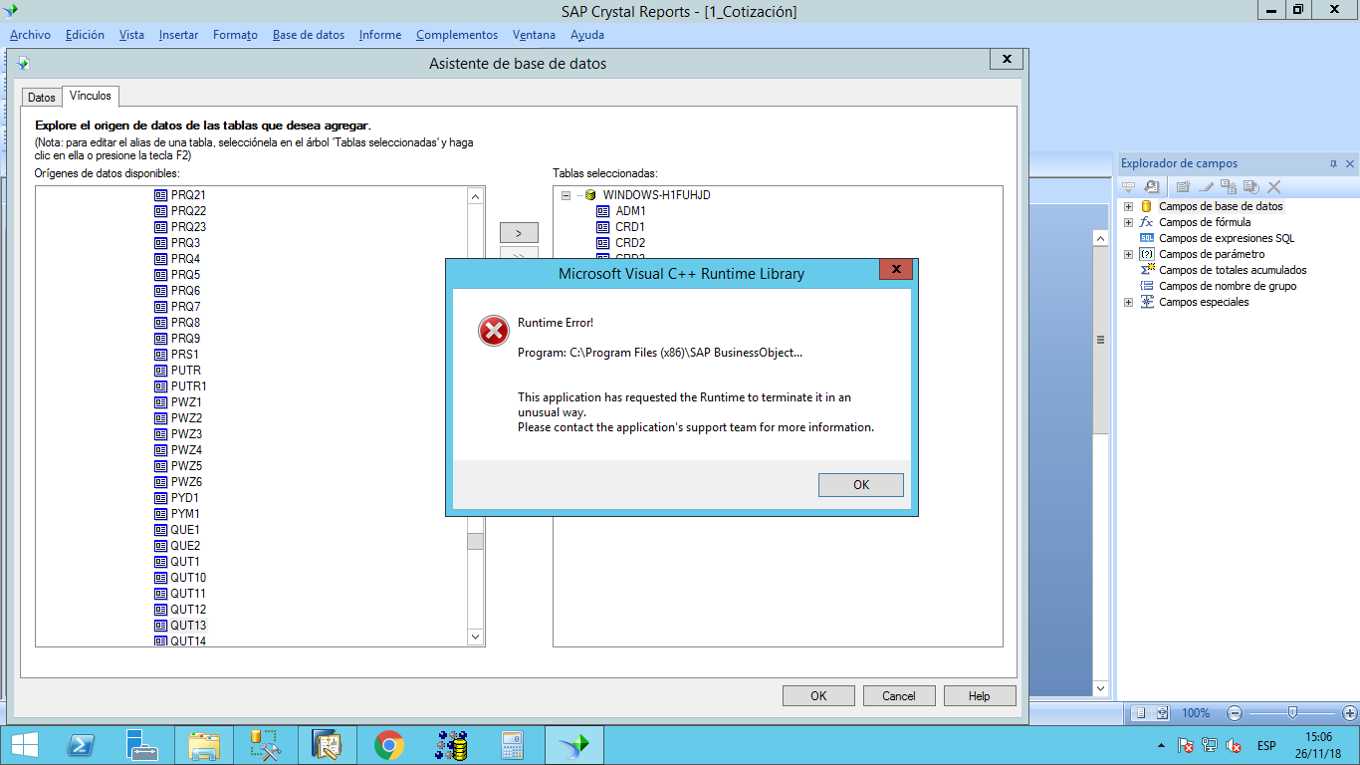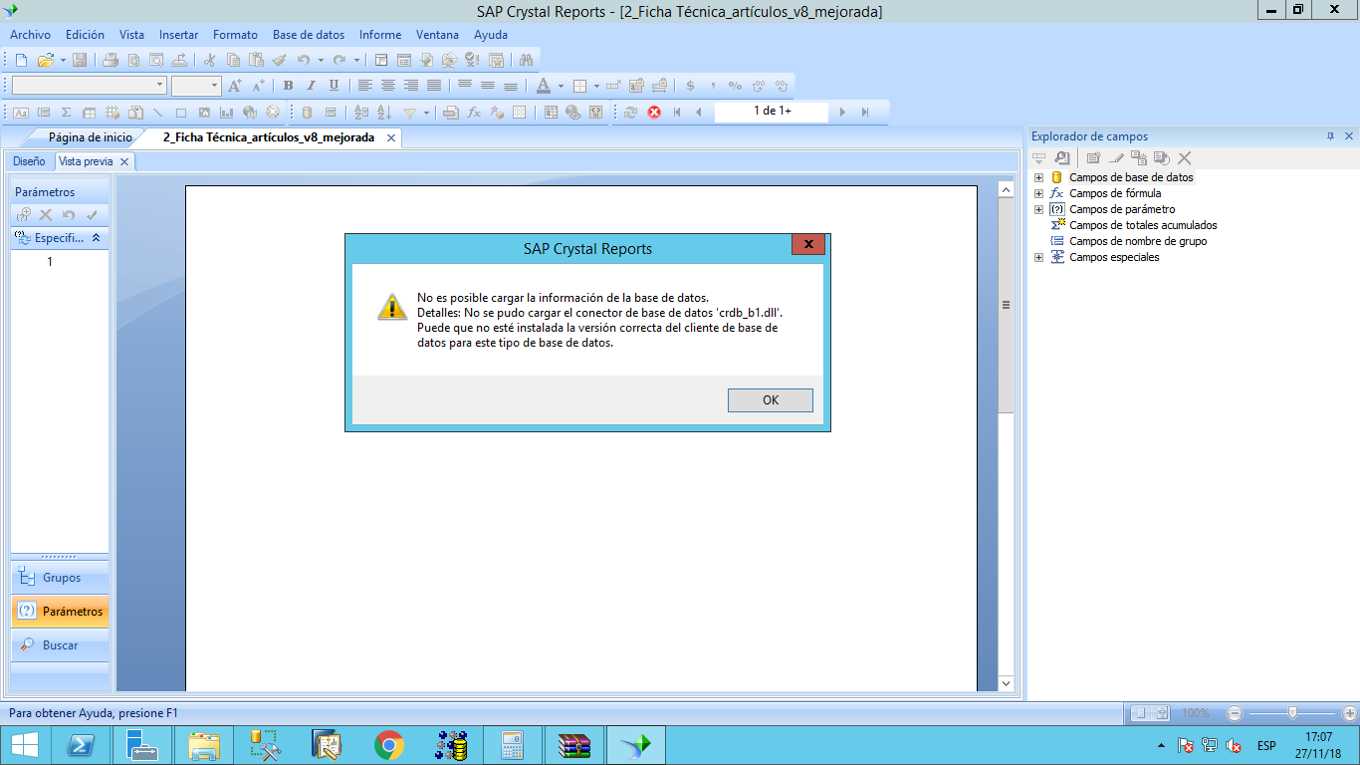Buen día estimados compañeros,
Estoy intentando actualizar un reporte en Crystal y cuando intento añadir una tabla para optimizar un campo (quiero añadir la QUT12 para traerme un campo de dirección) al actualizar el origen de los datos me aparece el mensaje anexo y se me cierra Crystal 
No me ha sucedido con otros reportes…
Saben que puede estar pasando?
Tengo Crystal 2013
SAP 9.2 PL 08
Muchas gracias de antemano,
Saludos,
Hola @Connie
Lo normal para este tipo de errores es reinstalar el crystal. Trata de descargar la ultima versión disponible, asi como SAP libera nuevas versiones con mejoras y corrigiendo errores, este mismo esquema aplica para Crystal. En abril se libero SAP Crystal Reports 2016 for SAP Business One, donde veníamos trabajando con la versión 2013 desde hace varios años.
Andres Ramirez Jaramillo 
Muchas gracias @andresramirez, voy a probar.
Saludos,
Hola @andresramirez,
Ya instalé Crystal Report 2016 pero al intentar obtener datos de un informe desde crystal me aparece un error con el concetor de la base de datos crdb_b1.ll 
que podrá ser?
his issue is caused by a failure current, upgraded or newly (installation sequence not followed) Crystal Reports installation.
To fix this please check one by one the suggested steps to fix the installation:
1. Crystal Report Integration Package
Locate the Crystal Reports folder (normally located) in shown directory path below:
*C:\Program Files\sap\SAP Business One\Crystal*
• In the folder indicated in step one, locate the ‘SAP Business One Crystal Report Integration Package.exe’ file and run it on the computer where Crystal Reports Basic 2008 for SAP Business One is installed.
Note: The folder paths shown below may be different on your computer, depending on where you have installed SAP Business One and Crystal Reports 2008. You can use the Microsoft Windows search facility on your computer to locate the folders and files mentioned in the instructions below.
a. In the C:\Program Files\SAP\SAP Business One\Crystal folder, locate the crdb_b1.dll file.
b. Copy the crdb_b1.dll file to the C:\Program Files\Business Objects\BusinessObjects Enterprise 12.0\win32_x86j folder, which contains the Crystal Reports 2008 crw32.exe executable file.
c. In the C:\Program Files\SAP\SAP Business One\Crystal folder, locate the following files:
- cscB1CRAddIn.dll
- Interop.SAPbobsCOM.dll
- Interop.SAPbouiCOM.dll
d. Copy the files to the C:\Program Files\Business Objects\BusinessObjects Enterprise 12.0\win32_x86\Addins folder.
2. Change 'B1CRBridge.dll’
a. Go to folder where SAP Business One executable is located (standard is C:\Program Files (x86)\SAP\SAP Business One)
b. Rename the following file B1CRBridge.dll to B1CRBridge_original.dll
c. Paste the file from attachment here (unzip before).
d. Test the issue again
Hola @andresramirez, muchas gracias, lo acabo de resolver instalando Crystal Report Integration Package.
Sin embargo, sigo teniendo problemas con un reporte en particular, creo que está corrupto, por lo que lo estoy elaborando nuevamente desde cero.
Saludos!
Este tema se cerró automáticamente 7 días después del último post. No se permiten nuevas respuestas.